First, the purpose of the SIGBRO app is not to be another crypto wallet but to let users easily:
1) log safely in to SIGBRO-compatible wallets/clients/web UIs without having to enter anything manually.
2) authenticate with their account ID without ever entering their passphrase (private key) into a website (or some Google extension).
3) check, sign and execute blockchain transactions by clicking an URL or a button, or by scanning a QR code online or offline, e.g. from a screen or printed on paper, without ever sending their account’s passphrase (private key) to a server, or even entering an account ID.
How to use the SIGBRO app?
First, you must install it.
THEN >
There are 2 ways:
1. With a mobile browser:
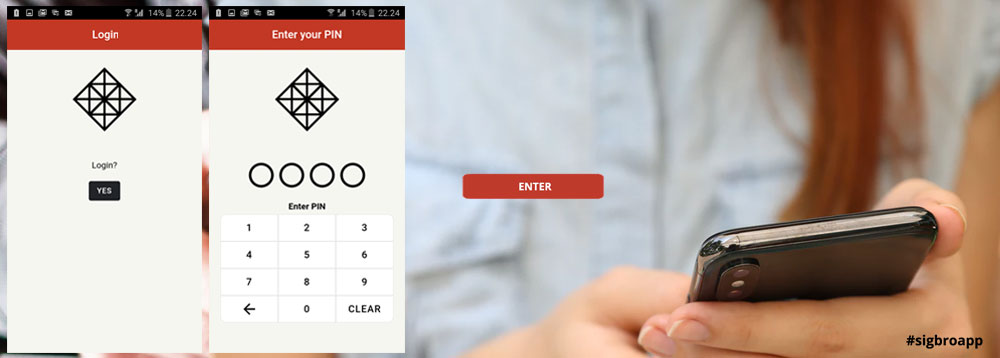
When you visit a SIGBRO-compatible webservice with your phone, just tap on a link and your SIGBRO app will open automatically and ask for your PIN/fingerprint/FaceID and then ask you to confirm whatever action the button was programmed to kick off.
This can be, for example, logging you in, approving a pre-defined transaction, or signing and broadcasting a transaction, that you specified yourself, to the Ardor blockchain network.
2. With a 2nd device/QR code:
Look at the button on SIGBRO’s main screen. Big red thing. What does it do?
I prefer using my laptop or even better my stationary computer when I browse and use the interwebs – I like the larger screen. You can use SIGBRO with any 2nd screen by opening the SIGBRO app’s QR scanner and just scanning SIGBRO codes like this …
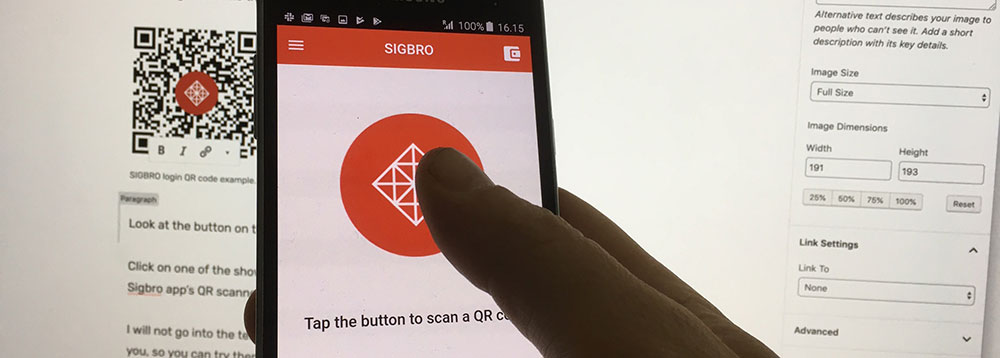
For example, scan a login-QR-code from your pc screen; you will get logged in on your pc with your Ardor account ID, and the website (wallet, membership site, or some other online service) will know your account address and that YOU control the account keys. The SIGBRO app asks you to confirm all details before a transactions is executed.
Simple.
For use cases such as voting in Ardor blockchain polls, buying assets, giving tips and more, SIGBRO can be used to scan QR-codes that are printed on paper as well. A SIGBRO QR-code generator is being worked on, to make it easy for anybody to create their own QR codes. Stay tuned.
The SIGBRO faucet
New Ardor accounts’ public keys must be announced to the network in order to secure the account optimally. SIGBRO does this easily and for free.
We are testing our Ardor Lightweight Contract right now, monitoring everything carefully, and until a few more testers have passed through the system, the faucet will pay out TESTNET-coins only – not real IGNIS. You are welcome to join the tests.
When our testing phase is over, you’ll get a chance to initiate your account with real IGNIS. Again – don’t expect a large amount of free coins, the faucet will (mainly) announce your new account to the Ardor network to initiate/secure it and cover the fee it costs.
Jelurida sponsors the faucet and it will fund any new Ardor account that does not have a public key yet, no matter where you generated the account. The SIGBRO faucet will fund ONE account per installation/device that runs the SIGBRO app. Uno. So if you want to test the app first, or play around on the Ardor testnet, we recommend you to save your shot and fund your account with testnet-tokens from another place.
You can use the faucet when you set up the app.
What else can SIGBRO do then?
You’re right – what’s the value of a mindblowing tool, if it can’t be used for anything REAL?
Luck (and years of forwardlooking blockchain research and development) is on our side. SIGBRO was created for the Ardor platform. Not a testnet, not to be programmed on Ethereum or some theoretic project that only exists as a whitepaper. In 2013, Nxt launched, the first 100% Proof-of-Stake blockchain platform, with inbuilt use cases and features like you won’t believe. Ardor is the evolution of Nxt, and it offers all Nxt’s smart transaction types plus more. Actually, Ardor (ARDR) is only one token of the platform, the security/consensus token, while the Ardor child chains are where the action is at.
The easiest way to get a feel of how the SIGBRO app works is to surf to https://wallet.nxter.org after you’ve installed the SIGBRO app. Use a pc or your phone browser. It’s a very basic PoC wallet just to demonstrate one way to use the SIGBRO app. We will expand the wallet with more features.
SIGBRO can sign any transaction on the Ardor platform:
You can see how it works and test it with https://ardor.nxter.org.
That node runs a SIGBRO plugin that does 2 important things:
- forbids users to enter passwords (just removes the field)
- generates a SIGBRO QR code for any operation (as a result)
The generated QR codes can be signed using the SIGBRO mobile application.
NRS Sigbro Plugin – source code here https://github.com/Nxter/nrs-sigbro-plugin
More live examples can be found in this article, which will be updated as we move along.
You are hereby invited to join the SIGBRO Test Forum, where you can give feedback, propose more features, fund some, or – if you’re a developer – see how you can create your own SIGBRO compatible wallets, UI’s and other useful services by leveraging SIGBRO. There we will, of course, also get technical. Collaborate. Write updates.
I will not go into the technicals in this article. But I want to demonstrate just a few SIGBRO use cases to you, so you can try them, use the app, and yes, I hope for your feedback too, so we can crush every bug you find, and optimize the app in any way.
Why use SIGBRO as a developer?
It’s easy. It’s secure. The Sigbro app is free for users to download. Your users can get their account initiated for free, sponsored by Jelurida. You can have them log in to your app without typing anything, or being responsible for handling their passphrase in your app.
SIGBRO will show your user any transaction’s details and ask them to review them before signing and broadcasting to the network. IF your online UI gets hacked and “bad transaction bytes” QR’s are sent to your users, they will see it in the SIGBRO app.
If you’re familiar with the Ardor/Ignis features, you should know how powerful this small application is. The possibilities are almost endless, and with SIGBRO it’s easy and fast to make GUI’s for almost any usecase. If you’re a WordPress admin and want users to sign in to your site with SIGBRO, we have a plugin for that. If you’re one of the 6 million people that run a WooCommerce store, and you want to accept IGNIS, AEUR, or any other Ardor based token/coin/asset, we have a plugin just for that also.
It’s a start, but there is plenty of room for improvement, so please jump on in and contribute, make use of it, build with it, give us feedback. You can make plugins for WordPressers and Nxters, and we will promote them. Focus on building and maybe monetizing your awesome use case, or on making an impact on the world for free. Look into the 250+ Ardor API’s, and build your own Lightweight Contracts. The blockchain is public. Permissionless. Tokens are cheap. We’re live.
