[BETA]
Windows Installer 0.8.7
Mistafreeze:
Nxt 0.8.7 Windows Installer released. This is for Main Net, not test.
| [STABLE] NXT 0.8.7
Download link: NXT 0.8.7 Web Setup.exe – 524KB Installer SHA-256 Hash: 5465C4F57D4EF68F7FDB69DFE74841DEFB269269EC1987C195E597EEB60A662A Nxt-client-0.8.7.zip SHA-256 Hash:E2322BD01FE303D74511B377468F1CEAF51D623DC41F6F3044C22146D883911A Virus Scan: Virustotal |
Update 03/06/2014: I’ve released an installer for Nxt TestNet 0.8.6. Go here for details:https://nextcoin.org/index.php/topic,4323.0.html
Update 02/15/2014:The source code for this installer is now available here:http://www.mediafire.com/download/kdb3nc77y1n9s84/Nxt_Web_Installer_Source.zip
This package will install NXT 0.8.7 and the blockchain files. It creates shortcuts on your desktop in your Start Menu under Programs –> Nxt
The installer will attempt to run the NXT client for you when the install completes. Upon completion it will also launch a webpage that will redirect you to https://localhost:7875 after it detects that the client is running.
How to use this installer:
Video tutorial courtesy of Pinarello: NXT one click installer for dummies! EASY setup!
1) Download from the link above.
2) Verify the SHA-256 checksum. You can use this MD5 & SHA Checksum Utility
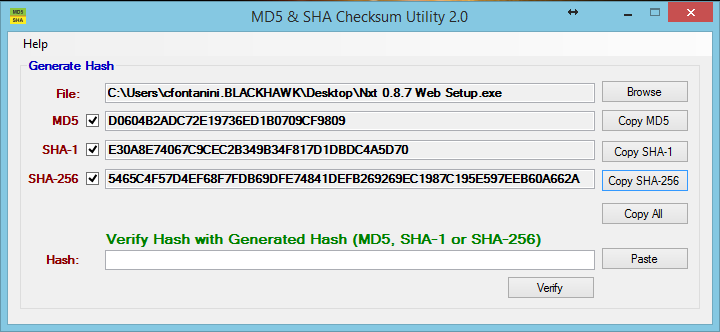
3) Double click on the installer. Leave the top 2 check boxes checked at the end of the installer and Nxt will attempt to start.
Checking the last checkbox will delete the source archive nxt-client-0.x.x.zip. If you want to verify the checksum of the source archive, leave this unchecked.
To verify the source archive, open the MD5 & SHA Checksum Utility you downloaded above, and select the file C:\Nxt\nxt-client-0.x.x.zip. Paste in the SHA-256 from the top of this post and verify that they match.
If everything worked, that’s it.
Running Nxt:
To run NXT after the initial install, first click on the NXT 0.8.7 shortcut, either on your desktop or in your Start Menu.
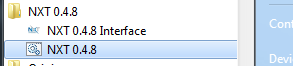
Wait a few seconds, then click on the NXT 0.8.7 Interface shortcut, again either on your desktop or in your Start Menu.
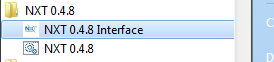
If you get an SSL security warning, it is okay to ignore it here.
How to stop NXT:
Click inside the Nxt Command (Black) window, then press Ctrl + C. ALWAYS use this to help prevent blockchain corruption.
How to update NXT:
Nxt must be stopped before updating!
Simply download the new version of the installer from this thread and run it. The installer will take care of everything for you, no need to back anything up.
Should there be any issues, uninstall the previous version by running the included uninstaller from the Start Menu shortcuts.
