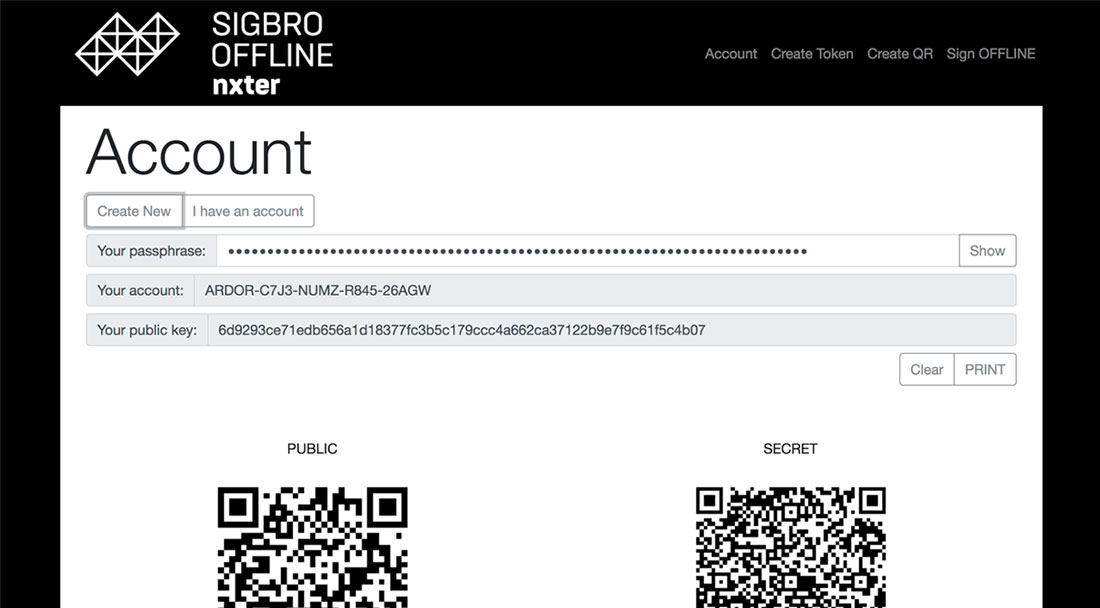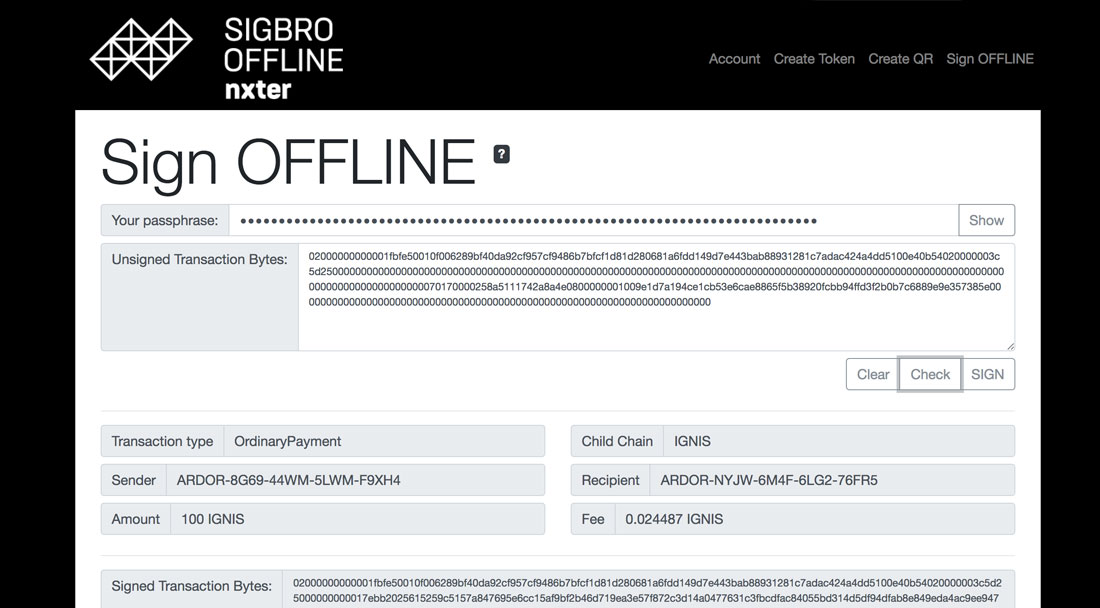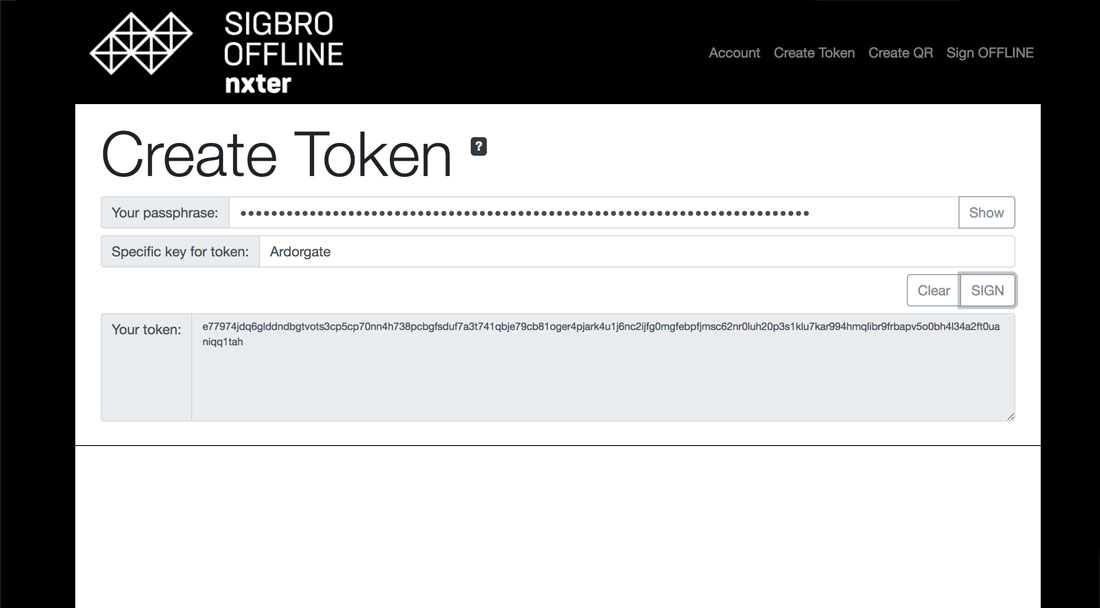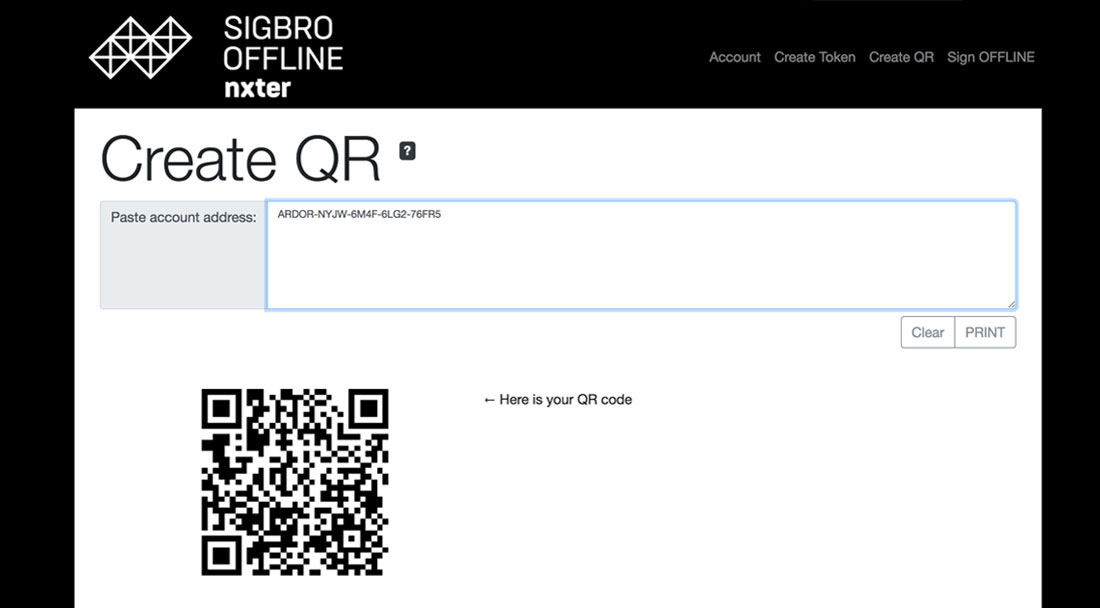AN OFFLINE TOOL
FOR THE ARDOR PLATFORM
Designed to keep your passphrase safe by letting you sign transactions, create tokens, and perform other tasks on any Ardor child chain in an offline environment
TUTORIALS
Download HERE
Unzip the downloaded file
Drag the ardor.html fil into this online tool and look at the checksum.
SHA-256 should be:
b1672f815c88682190508b3948f80301d59fec290bccecfdc53e407be0d70c8d ardor.html
Verify the SHA256 match to make sure you are not using a malicious program:
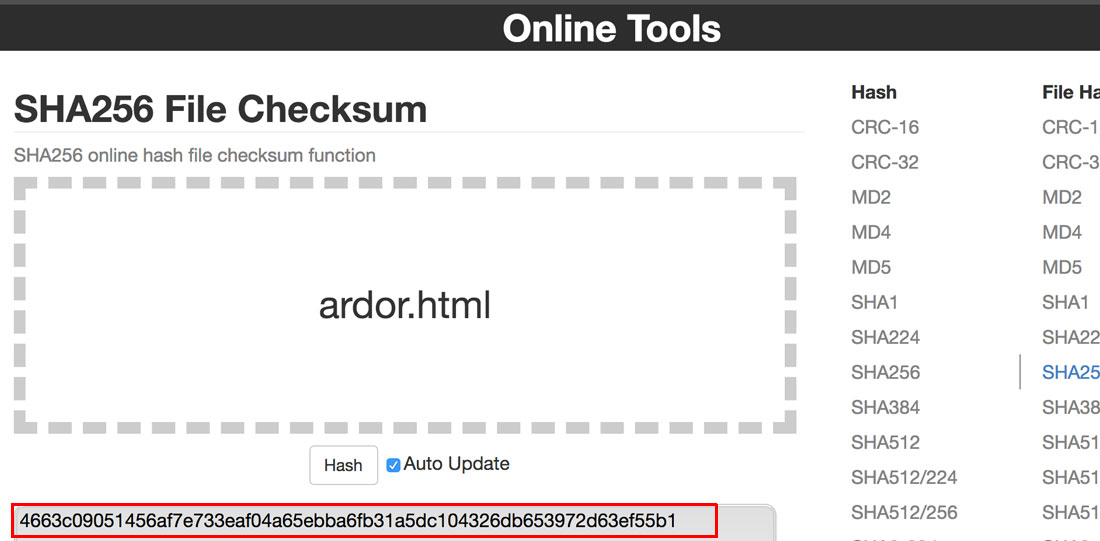
Open SIGBRO Offline by clicking ardor.html
SIGBRO Offline will open in a new browser window.
Click 'I have an account'
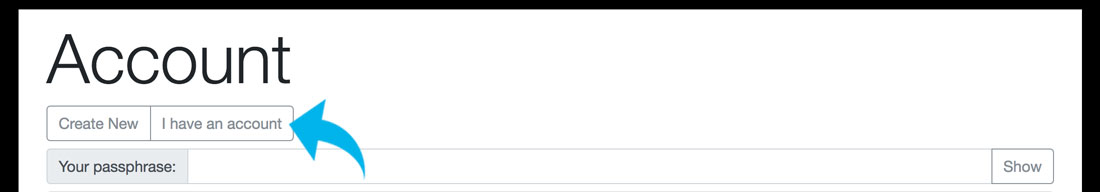
Type or paste in your account passphrase
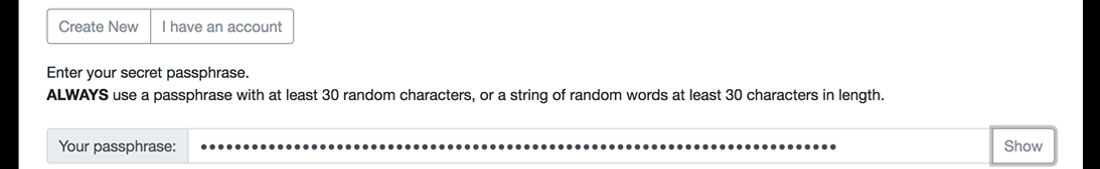
Click 'Show'

Open SIGBRO Offline by clicking ardor.html
SIGBRO Offline will open in a new browser window.
Click 'Create New'
Print your paper wallet. ALWAYS keep the private part of it safe and offline. Do not lose it!
Send an outgoing transaction with SIGBRO Offline OR include your public key in a transaction to the account.
Print your paperwallet with SIGBRO Offline.
When the SIGBRO Mobile app asks for your passphrase, simply scan the QR code.
Visit ardor.nxter.org.
Sign in with your account ID, not your passphrase.
Prepare the transaction you want to make.
NOTE that you can not use SIGBRO Offline to send Prunable Messages! For this, you need the SIGBRO App.
Instead of signing the transaction with your passphrase, click 'Advanced' and tick "Do not Broadcast" and "Do not Sign".
Click the "Submit" button.
Save the Unsigned Transaction Bytes, for example on a USB stick.
Open SIGBRO Offline on a device that is not connected to the internet.
Enter your passphrase into SIGBRO Offline
Paste the Unsigned Transaction Bytes into the form field
Click ‘CHECK’ to see your transaction details – verify them!
Once verified → Click ’SIGN’.
Save your SIGNED Transaction Bytes, for example on a USB stick.
On an ONLINE device, open https://nxter.org/wallet.
Paste your SIGNED Transaction Bytes into the form field and click ‘BROADCAST’.
NOTE that to make transactions on any Ardor child chain, like Ignis, AEUR, or Bitswift; select ARDOR.
Paste in the account ID.
The QR code will automatically be generated.
Enter your passphrase
Enter the text you want to sign
Click ‘SIGN’
Copy the token and paste it anywhere to display confirmed ownership of your accounts
Understanding blockchain
Sign up for updates
We will never spam you. If you're not satisfied with our service, UNSUBSCRIBE HERE.