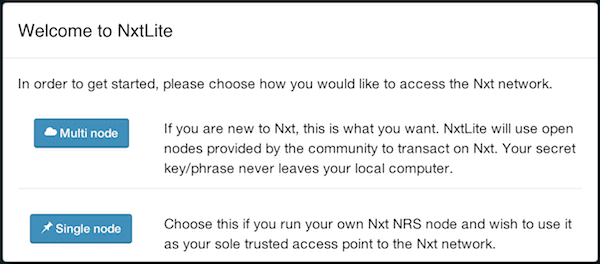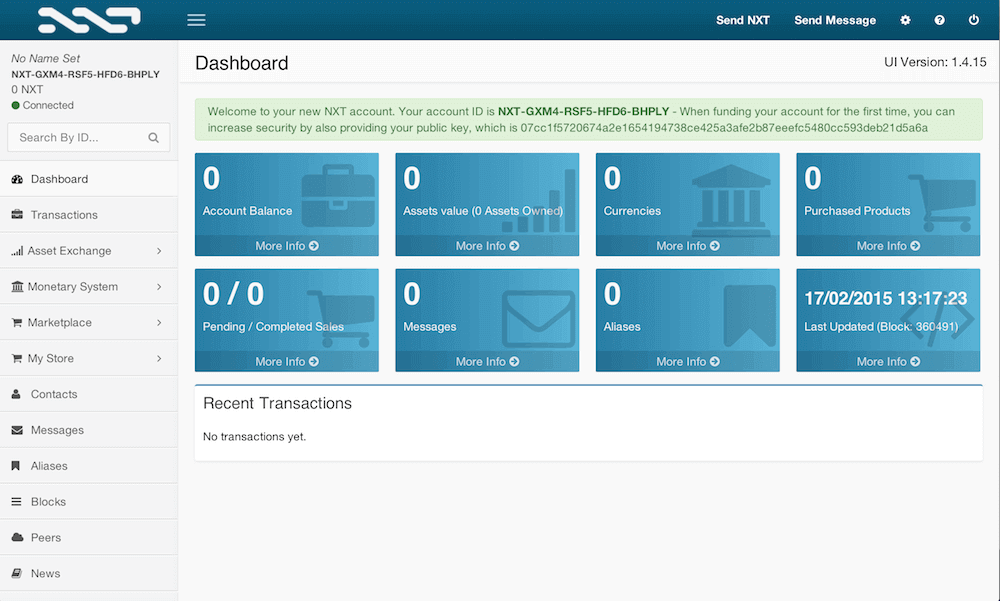THIS CLIENT IS NO LONGER MAINTAINED
Blockchainless NRS
Getting started with Nxt and the powerful Nxt NRS Client just got a whole lot easier for newcomers.
NxtLite makes it very easy for ‘normal’ users to run the NRS GUI; Simply download it, click on the icon in the start menu and start using Nxt. No console windows, no Java, no browser urls, no blockchain download. Nxtlite supports single node and multi node blockchain-less functions.
Slothbag writes:
It’s 100% the same code as NRS GUI. Any new features in NRS will be available in NxtLite as quickly as I can recompile the installer and upload.
All tx signing happens in the client/browser just like NRS, so the only thing you can’t do is forge, because that requires the server knowing your secret key. NxtLite uses PeerExplorer for peers, but eventually it could use the same peer finding that NRS uses to discover new peers on its own.
NxtLite has possibility to integrate with Nxt Trezor project using lower level OS functionality.
NxtLite is cross platform software.
Older windows may need to have the latest DirectX runtimes installed, if they haven’t been already; on Windows 8, NxtLite works right out of the box. For Linux and OSX, you will need to install mono – it’s a download and a few clicks: http://www.mono-project.com/download/. Once it’s done you don’t have to worry about it again.
Download
Nxtlite:
https://github.com/slothbag/NxtLite/releases
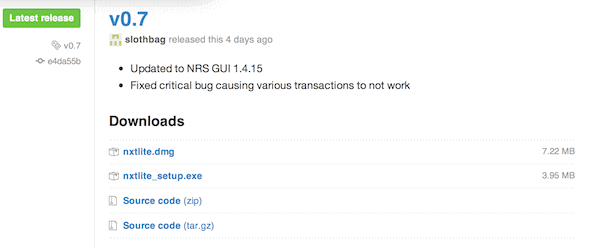
Run it
Select mode:
The initial mode selection screen is the only thing changed from the NRS client.
You can change your settings from the login screen later. Normal users should choose “Multi node”.
Slothbag:
Single Node
You type in the address of one node you own/trust. You’ll get the NRS GUI 100% unchanged connecting to whatever IP address you specified.
Why? Run a headless, console NRS node on one machine, enjoy the GUI in a native app on your desktop.
Multi Node
The app will download all the open API nodes from PeerExplorer and route each individual NRS API command to the next public node in the list. This means you can now use a 90% functional NRS GUI without needing to run a full blockchain node. (No forging)
Why 90% functional? Because some of the local node specific screens like Update checks, fork checks and NRS state info don’t make sense in multinode mode.
Use it
Find guides in the “GET STARTED” top menu link.
One to get you started with the NRS: http://test.nxter.org/nxt-client-interface-guide/.
NxtLite updates will be announced in this Nxtforum thread:
https://nxtforum.org/general-discussion/(ann)-nxtlite/msg161593/#new
Show the developer some love
Slothbag (whose other Nxt related work also includes a p2p DNS solution for the Hyperboria network) made this NxtLite client for you. His Nxt account ID is NXT-3S9K-NZLR-W7H8-HR8DW. Just saying.
This article is also available in French.