Developers: scor2k
Requires at least WordPress version: 4.0
Tested up to WordPress version: 4.6.1
License: GPLv2 or later
License URI: http://www.gnu.org/licenses/gpl-2.0.html
Happy New Year
You can download latest versions there:
NXTBridge
NXTBridge-Ledger
NXTBridge-Offline
NxtBridge is a suite of easy-to-use Nxt plugins for WordPress.
Design your own Nxt wallet, show live blockchain data in posts, or create your own ICO or asset site.
Includes an offline signing client and soon also a mobile app. Stay tuned or contact us to join the development.
NxtBridge: ICO
Show live data from the JLRDA ICO (or your own – contact us)
NXTBridgeICO-header (place in brackets [ ]).
[NXTBridgeICO-header]
NXTBridgeICO-offers (place in brackets [ ]).
[NXTBridgeICO-offers]
NXTBridgeICO-exchanges (place in brackets [ ]).
[NXTBridgeICO-exchanges]
NXTBridgeICO-stat (place in brackets [ ]).
[NXTBridgeICO-stat]
NxtBridge: Assets
Collects asset data from the Nxt Asset Exchange, on the Nxt blockchain.
You can show the data on your site by using shortcodes and the ID of the asset you want to show.
Install the plugin.
Use the following shortcodes in any post or page to:
Show asset information:
NXTBridgeAssetInfo id=12422608354438203866 (place in brackets [ ])
[NXTBridgeAssetInfo id=12422608354438203866]
Show StockChart:
NXTBridgeAssetStock id=12422608354438203866 (place in brackets [ ])
[NXTBridgeAssetStock id=12422608354438203866]
Show Ask and Bid orders on Nxt AE:
NXTBridgeAssetPrice id=12422608354438203866 (place in brackets [ ])
[NXTBridgeAssetPrice id=12422608354438203866]
Show open, high, low and close price on Nxt AE with additional Volume information:
NXTBridgeAssetCandlestick id=12422608354438203866 (place in brackets [ ])
[NXTBridgeAssetCandlestick id=12422608354438203866]
The asset ID used in the examples above should be replaced with the asset ID of the asset you want to show.
Finally, with the NxtBridge AE plugin you can show a top20 of the most traded assets, like https://nxter.org/assethub/#top20
NxtBridge: Ledger
Tip buttons
A feature of the NxtBridge Ledger plugin is the tip button.
You can insert it anywhere on your site, just type:
NXTBridgeTip account=Your_NXT_account amount=100 (place in brackets [ ]).
Here’s the result (with the developer’s account) :
Click the TIP ME button to open the NxtBridge Ledger Dashboard, where you save your account ID and tip.

Account Ledger
Shows your latest transactions, including dividends received (these are not shown in the official NRS client’s Dashboard)

Send NXT
As in the TIP ME screen but fill in any receiving account, amount and message you want.
NxtBridge Ledger will create the unsigned transaction bytes, which you can sign and broadcast.
Do this from a mobile app or broadcast with NxtBridge after checking and signing the transaction with NxtBridge OFFLINE.
Broadcast signed transactions
The reason for this step is that WordPress (or even a public NRS node) is never 100% secure.
When you check and sign your transactions offline, you never expose your passphrase to the network.
With NxtBridge Ledger you can safely broadcast your signed transaction bytes, no matter how unsafe the website.

NxtBridge OFFLINE
A simple html client that can create accounts and sign any Nxt (and soon Ignis + Ardor and child chains) transaction offline.
- Run NXTBridge OFFLINE from your pc, tablet, or smartphone.
- OFFLINE creation of accounts for cold storage. With NXTBridge OFFLINE, the passphrase to your brain wallet is NEVER exposed to anyone on the internet.
- Sending NXT and using any Smart Transaction on the Nxt Platform is now 100% safe, as all can be signed with NxtBridge OFFLINE. You can send NXT, public or encrypted messages, buy/sell on the AE, create a poll or cast a vote, and a lot more.
Watch the video tutorials and download NxtBridge OFFLINE here.
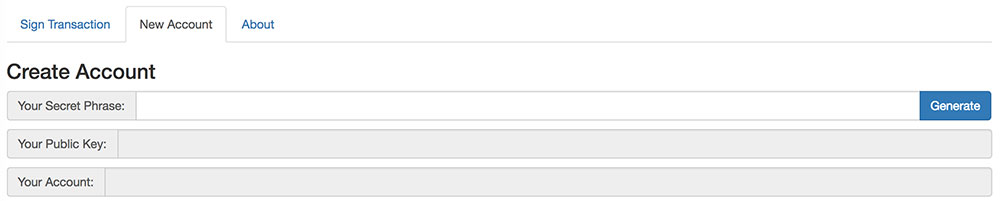

Android app
In development (currently alpha-testing)…
This simple yet universal Nxt app makes it easy to sign and broadcast any Nxt transaction.



The lightweight app scans a QR (unsigned tx) from NxtBridge or any public NRS node, lets you sign it locally and broadcast it.
Feedback

Ideas, feature requests, questions, and any feedback is welcomed in the comments field below.
Do sign up for our newsletters to receive updates – or contact us if you want to help us beta-test or join the development.